Are you looking for how to install a responsible theme on Blogspot blog and make it look professional?.
if you are searching this on Google or other search engines then, you are at the right place.
Because am going to show step by step guide on how to install a theme. But before we do that you need to download a new theme.
Check out. Top 10 SEO optimized Blogger Template free download
We all know the importance of making your site look appealing to visitors and search engines.
In this short blog post, you are going to learn how to add a custom template to your Blogspot blog in a few minutes.
6 simple steps on how to install a responsible theme on your blogger blog.
- Go to your blogger dashboard
- Click on the theme
- Click on the icon beside customize
- You are going to see a drop-down-menu
- Click on backup/ Restore
- Upload your new theme.
1.Go to blogger.com and login, into your blogger dashboard, you re going to see a menu that looks like the one below. Located at your left.
2. once you land on your dashboard as shown above locate the theme as shown in the image below and click on it.
3. After you've clicked on it, it will then automatically open a new page just like the one below.
4. This is how the page look. So once you land here kindly click on the little icon beside {Customize} as pointed by the arrow.
Once you click it they are going to show you a drop-down menu.
5. You can see that I numbered the drop-down-menu. Once you see the drop-down menu;
{1. click on backup to backup your content before installing the new one or you can choose to install it without backing up your content but I normally advise bloggers to back up their content, so that in case you don't like the theme you installed, you can re-install your formal theme}.
Once you click on the backup you are going to see a pop-up like this.
Once you see this pop-up click on download to backup your content or if you are not interested in backing-up your content you can skip to the next step.
Return back to step 4 or check the image below and click on {Restore}.
6. Our final step, once you have clicked on {Restore} as shown in the image above or step4 you are going to see a pop-up that looks like the one below asking you to upload a new theme.
Once you see this pop-up click on upload and it will open your file folder, once it opens your file folder search for the theme you want to install and click on it.
Once you click on it, it will automatically install and change your blogging interface.
FAQ
What is a theme?
A theme controls the design of the entire website.
what is a template?
A template defines the layout of a single page.
Help share this article with your love once.
Leave us a comment in the box below.



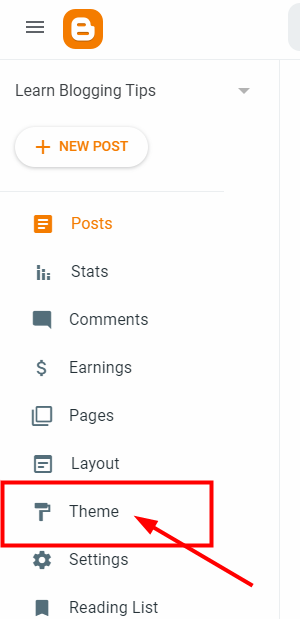

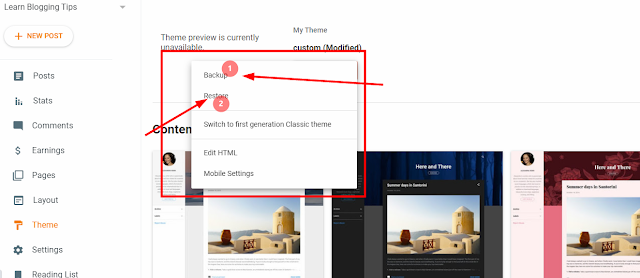
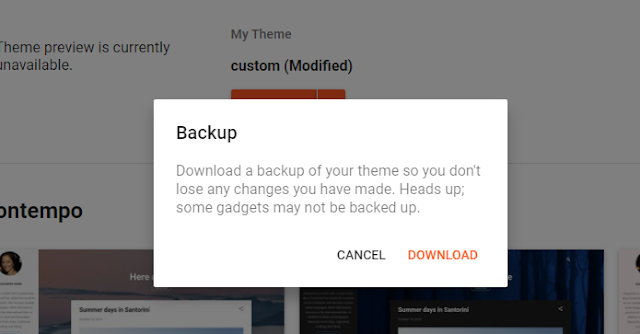
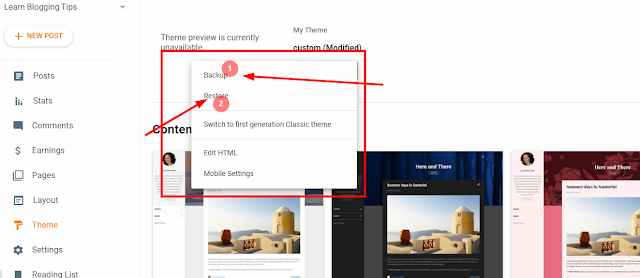


1 Comments
Ok so please what theme are you using for this blog?
ReplyDeleteIf you have any question please leave it in the comment section